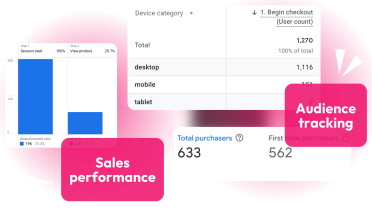Discover Google Analytics 4
Looking to enhance your website's performance? We can help you make smarter decisions with Google Analytics 4 (GA4) and Google Tag Manager (GTM). Our team will guide you through the setup process, unlocking valuable insights into how visitors interact with your site.
This data is like a roadmap, helping you understand user behavior, measure campaign success, and ultimately make informed decisions to improve your online presence. Reach out today to discover how tracking can empower your website strategy.
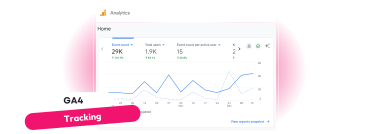
Why is tracking important?
Without tracking your digital marketing activities and results, there is no way to understand and improve performance. You need to know what is doing well, and what could work better in order to keep being badass.
Tracking allows us to analyse trends, look at the age range, gender, location and other factors around your user. From this we can establish your typical user-profile and begin building a strategy that targets and attracts this. The information we get from tracking can range from online behaviour, like how long the visitor is on a webpage to monitoring browsing activity across websites. It is used for many services including providing targeted digital advertisements and website analytics data for businesses.
First-party tracking
First-party tracking involves the website or application owner collecting and managing tracking data directly. When you implement this type of tracking, you have control over the tracking process, including the implementation of tracking codes, data storage, and analysis. You collect data from users who interact directly with your website or app. It provides you with valuable insights into user behaviour, conversions, and other relevant metrics within your own digital properties.
Third-party tracking
Third-party tracking, on the other hand, involves an external entity or service provider collecting and managing tracking data on behalf of multiple websites or applications. Third-party trackers are often used by advertisers, analytics platforms, or ad networks to gather data across various websites or apps. They rely on cookies or similar technologies to track users' online activities, allowing them to collect data across multiple domains. This data is then used to create user profiles, deliver targeted advertising, and provide aggregated analytics.
GDPR compliance
It's important to note that recent privacy concerns and regulatory changes, such as the General Data Protection Regulation (GDPR), have led to increased scrutiny and limitations on third-party tracking. Many web browsers and privacy-focused technologies now offer options to block or limit third-party tracking, prioritizing user privacy.

GA4 + Google Tag Manager (GTM)
Google Tag Manager (GTM) is free software from Google that allows you to deploy various types of code (tags) to your website. Some good examples of a tag would be Google Analytics tracking code, Google Analytics event codes, Google Ads conversion script, and re-marketing tags. There are many more types of code that can be added to your website using GTM, including custom codes.
It does not replace Google Analytics. Instead, it helps users easily add Google Analytics tracking code (tag) to a website, deploy GA event code snippets, and define rules when each code must fire. GTM also lets you test your tags to ensure they are triggered when you load the right page or click a particular button.
Confused? No problem. We can help whether that's with training, or implementation of GTM and Google Analytics.
Transitioning to GA4
Have you encountered challenges in navigating the transition from Google's Universal Analytics to GA4, finding it difficult, confusing, or frustrating? Making the shift can indeed be complex, given the differences between the two platforms. However, our expert team is here to alleviate these concerns and provide the support you need.
Our goal is to not only address any difficulties you may encounter but also to empower you with the knowledge and skills to effectively navigate and leverage the GA4 platform. Through our tailored guidance, we aim to make the entire process more manageable and ensure that you gain the full benefits of GA4 for your analytics strategy

Website traffic
Track the overall traffic to your website, including the number of sessions, users, page views, and unique page views. These metrics provide an understanding of the volume of visitors and the popularity of your content.
Traffic sources
Analyse the sources of your website traffic to determine where your visitors are coming from. This includes tracking the percentage of traffic from organic search, paid search (PPC), referrals, social media, and direct visits. It helps you evaluate the effectiveness of your marketing efforts and identify areas for improvement.
Conversions
Set up conversion tracking to measure the completion of desired actions on your website, such as form submissions, newsletter sign-ups, purchases, or other specific goals. Monitor conversion rates, conversion value, and the paths visitors take to complete these actions.
User behaviour
Explore metrics such as time on site, bounce rate, and exit rate to understand how visitors engage with your website. Track the most visited pages, popular content, and user flow through your site to identify areas where visitors may drop off or encounter issues.
E-commerce tracking
If you run an online store, enable e-commerce tracking to measure sales performance. Monitor metrics like revenue, conversion rate, average order value, and product performance to optimise your online sales efforts.
Mobile performance
As mobile usage continues to grow, monitor the performance of your website on different devices. Track metrics like mobile traffic, bounce rate, and conversion rates specifically for mobile users. Optimise your site's mobile experience to ensure a seamless user journey.
Campaign tracking
Use UTM parameters to track the performance of your marketing campaigns. Monitor the effectiveness of different campaigns, channels, and mediums to assess the return on investment (ROI) of your marketing efforts.
Audience tracking
Utilise the audience demographic data provided by Google Analytics to gain insights into your website's visitor demographics, such as age, gender, and interests. This information can help you tailor your content and marketing strategies to better target your audience.