Discover and navigate with ease
Where can I find specific information about one of your services? Where is that guide I know you provide? How do I navigate to the sign-up page? Why am I here? Existentialism aside, these are all questions that your information architecture can succeed or fail to answer.
Information architecture (IA) is a key aspect of UX design that focuses on organising information, structuring websites and mobile apps, and helping users navigate them to find and process the information they need. A well-designed, user-friendly information architecture ensures that users spend less time and effort searching for information and are successful in finding what they need.

Ooo that's a lot of content!
We often face obstacles with complex and large scale site builds. These require clever solutions to turn large scale content challenges into neat, clear, frictionless journeys. A well-considered information architecture lays the foundation for this. By organising your content in a logical and coherent manner, prioritising and surfacing the most important content at the right time of user's journey, you enable visitors to quickly and effortlessly find the information they're seeking. We do this collaboratively with you, combining your expert content knowledge, and our problem-solving expertise. This collaboration is best done in a workshop.

Workshops
During workshops, we'll carry out a number of activities with you which may include;
- Card sorting - group and organise information using cards and post-its to reveal patterns and user mental models
- User persona mapping: identifying user personas and mapping their information needs, preferences, and behaviours
- Task analysis: analysing user tasks, goals, and workflows to understand how information and navigation should be structured
- Journey mapping: mapping the user's journey through the website or application to identify pain points, gaps in information, and opportunities
- White board sketching (scamps) - to visualize and test different information architecture concepts and navigation pathways
- Content auditing - Ask you to assess your existing content, (kill, keep, or change)
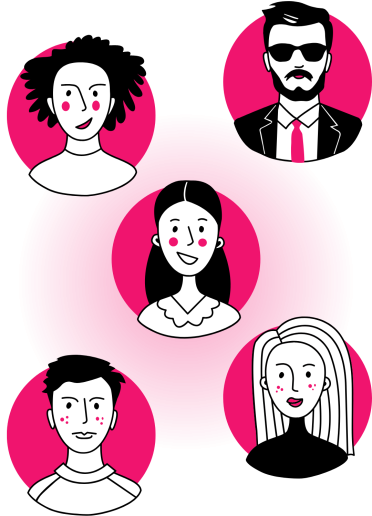
Deliverables & outputs
These deliverables provide a clear roadmap for the design and development teams, ensuring a cohesive and user-friendly information architecture that supports the goals of the website or application
- Sitemap - a visual representation of the website's information hierarchy, showing the relationships between different sections, pages, and content
- Navigation design - main navigation structure, including menus, submenus, and navigation patterns to guide users through the website
- Taxonomy - to allow organisation and categorisation of your content, including the definition of categories, labels, and metadata
- Wireframes (or prototypes) - low-fidelity representations of key pages or templates, showcasing the proposed layout, content organisation, and navigation elements
- Personas - profiles of typical users with their goals, needs, and behaviours, to inform design decisions and ensure the information architecture meets their requirements
- Content audit - assessment of your existing content, including relevance and quality
- Search options - recommendations for search functionality, including search filters, facets, and advanced search options
Partner with us
Our UX Architecture service is meticulously crafted to shape user interactions that resonate and engage. From thoughtful information architecture to user-centric design, we're dedicated to creating digital environments that delight and convert.
Ready to elevate your user experience to new heights?

