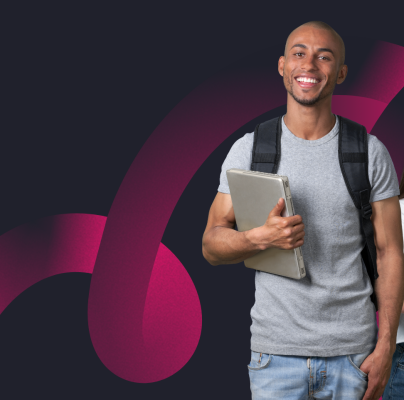Trust can be measured. So can friction.
In Part 1 we explored how disconnected digital experiences erode trust. This article is the practical follow-up. It focuses on building connected user journeys and tracking their performance, using the student enrolment process as an example.
Trust can be measured. So can friction. When your digital systems are joined up, every step of the journey tells you something about how users feel and behave. That insight is what helps you convert interest into applications.
Step 1. Map the real user journey
Start with what people actually do.
Follow the full path from first visit to form submission. For students, that usually includes browsing courses, checking fees, comparing departments, booking an open day, and starting an application.
Use GA4’s Path Exploration report to visualise those routes. It shows where users begin, where they branch off, and where they leave. You’ll spot patterns that don’t show up in surface-level analytics.
Walk through that journey yourself. Look for broken transitions, sudden tone changes, inconsistent navigation or missing context. Note every point where you have to think twice. Those are the friction points that slow users down and drain trust.
How to use GA4’s Path Exploration report

- In GA4, go to Explore in the left-hand menu.
- Select Path exploration from the list of exploration types.
- Under Starting point, pick where the journey begins, maybe your course search page, homepage or campaign landing page.
- GA4 will map what users did next, step by step.
- Click any point in the flow to see where users went afterwards, or switch to Ending point to trace backwards from a goal such as a form submission.
- Use segments and filters to focus on certain audiences, devices or traffic sources.
You’ll see where users loop back, branch off or drop out, the moments where your experience breaks down. It’s a fast way to spot issues that normal reports hide.
What it’s great for
Path Exploration gives you a clear visual map of behaviour. You can spot unexpected routes, confirm your assumptions, and find pages that cause confusion or drop-offs. It’s ideal for seeing how people actually move through your site instead of how you think they do.
What it won’t do
It doesn’t show why users take a certain route or leave. It also won’t tell you if the drop-off is caused by a poor message, a slow page or a missing button. You’ll still need a mix of tools, like heatmaps, surveys or session recordings, to see the full picture. And because GA4 only shows tracked events, anything you haven’t set up properly just won’t appear.
Treat Path Exploration as your signpost, not your full map. It shows you where to look, not exactly what to fix.
Step 2. Fix what breaks continuity
You don’t need a rebuild to make progress. Start with the elements that users see and feel most often.
Align navigation, design and tone across all systems. If users have to re-learn how to use your site at every step, you’ve already lost them. Shared menus, consistent search and a single design system make the experience feel unified.
Next, look at technical continuity. Make sure sessions persist across systems and that filters or preferences carry through. If a student selects “Computer Science” on one page, they shouldn’t have to re-enter it on the next. We frequently see this when applying for a course, or downloading content.
Finally, align your messaging. Keep content short, clear and written in one voice. Every message should sound like it comes from the same place.
Step 3. Decide what to measure
Measurement turns guesswork into progress. In higher education, that means tracking how students and applicants really use your site, not just how much traffic you get.
Behavioural metrics show what users do. In GA4, track events that match the actions that matter to you. For education, these might include:
- Clicking course listings or filtering course results
- Opening and reading course detail pages
- Watching campus or faculty videos
- Interacting with tuition-fee accordions or finance calculators
- Starting and submitting application or enquiry forms
- Downloading prospectuses or registering for open days
Set up event tracking for those interactions, then build funnels to see where users drop off. GA4’s Engagement time and Scroll depth can also show how far users get through important content such as course pages or application instructions.
Performance metrics track how your site behaves. Slow pages or broken tools create friction. Check:
- Load time on high-traffic pages such as course searches and application steps
- Stability of embedded content like videos, maps or chat widgets
- Error rates or 404s, especially around form submissions or login redirects
- Device and browser performance to catch issues on mobile
Perception metrics tell you how users feel. Use:
- A short satisfaction survey after key tasks like course search or form completion
- Feedback widgets asking “Was this page helpful?” on course and application pages
- Open text fields for users to share what confused them
- Optional post-submission ratings to gauge overall confidence
Combine these to build a clear picture of how your digital experience supports, or blocks, the decision to apply.
Step 4. Build visibility with dashboards and alerts
Dashboards turn insight into something you can act on. Create a simple Looker Studio dashboard that blends GA4 data, survey responses and performance metrics.
For a higher education context, your dashboard might show:
- Funnel visualisations for the main enrolment path: Course > Fees > Application > Confirmation
- Drop-off rates at each stage, especially between course detail and application start
- Average engagement time on course pages or campus videos
- Load speed and error rate for the application system
- Student satisfaction scores pulled from feedback forms
Set automated alerts for key changes. GA4 can notify you when form submissions fall, course video views drop, or load times rise. These signals highlight problems before they affect your conversion targets.
Keep your dashboards visible to everyone involved. When IT, marketing and faculty teams all see the same data, priorities stay aligned.
Step 5. Close the loop and keep improving
Data is only useful when it drives change. Review your dashboards regularly and connect insights to action.
If engagement with course videos falls, check whether playback is slow or whether the content feels dated. If users abandon fee pages, review the layout or add clearer guidance. If satisfaction drops after form completion, review confirmation pages and follow-up messages.
Use quick feedback sessions between marketing, content and technical teams to turn findings into fixes. Repeat your key metrics monthly so you can measure progress over time.
Treat your enrolment journey as a living process. Each insight, no matter how small, helps remove one more barrier between curiosity and conversion.
A quick checklist
- Map real student journeys and note every break or point of friction.
- Align navigation, design and tone across faculties, microsites and systems.
- Use GA4 to track key actions such as course clicks, video plays and application form steps.
- Combine behavioural, performance and feedback data in one visible dashboard.
- Set alerts for drops in engagement, load speed or form submissions.
- Review progress each month and turn findings into fixes.
Final thoughts
A connected enrolment journey builds trust long before a student applies. When course pages, fee tools and application forms feel part of one experience, users stay engaged and confidence grows.
GA4 and clear feedback loops turn that trust into something measurable. You can see where students lose interest, fix the weak points and prove the impact of better design, performance and consistency.
If you’d like help mapping your own student journeys, setting up GA4 tracking or building a measurement framework that fits your systems, we’d be happy to help.
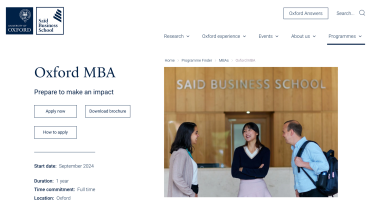
Real-world example: Saïd Business School
Saïd Business School wanted a joined-up, modern digital experience to reflect their world-class reputation. We rebuilt their platform to unify systems, improve UX, and deliver a more intuitive, student-first experience.
If your digital platforms feel disconnected, your student experience does too. But with the right roadmap, you can create a joined-up, conversion-focused experience that delivers results - from first click to application.
Let’s chat about your digital journey.